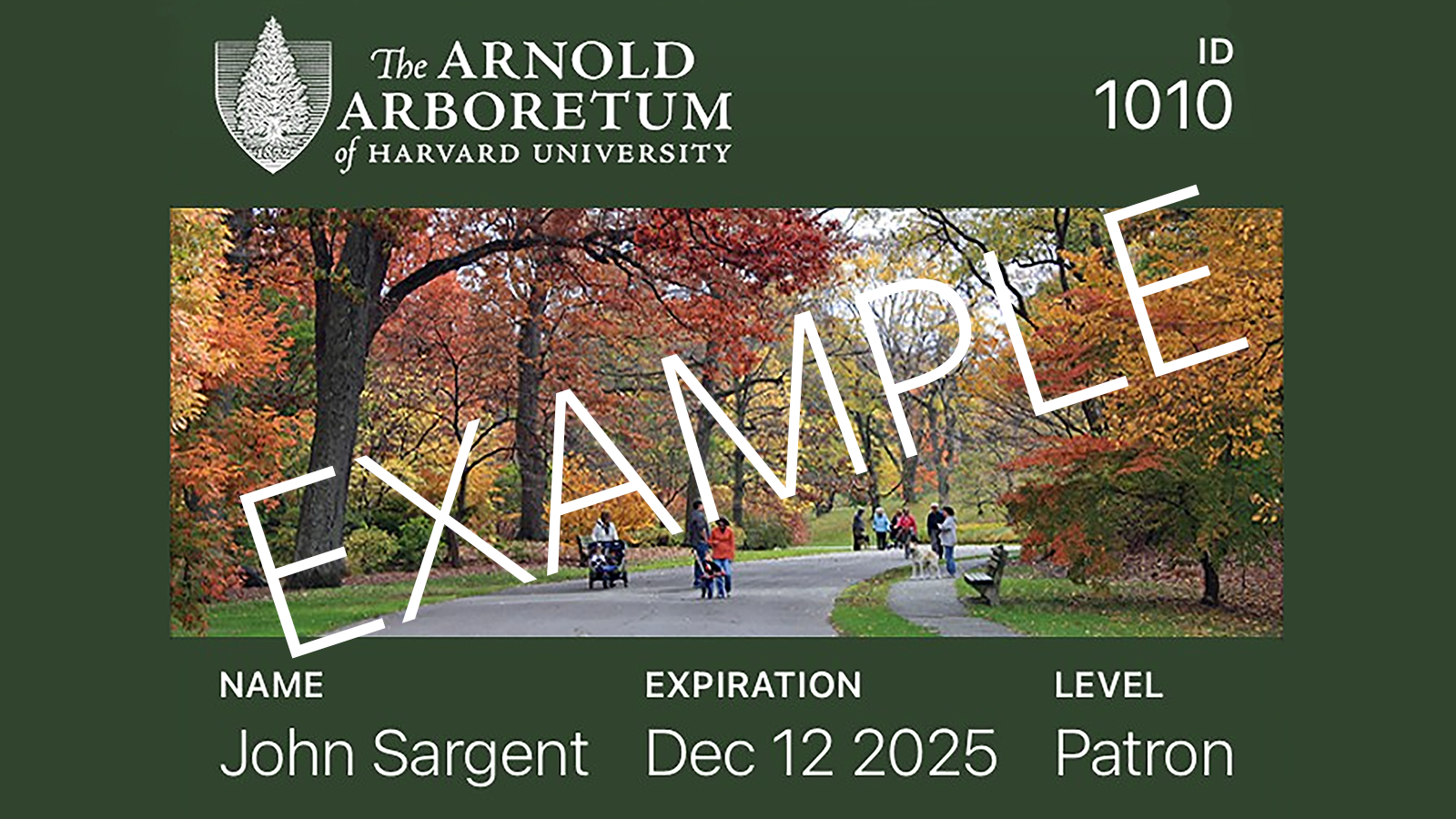The Arnold Arboretum is thrilled to provide our members with seamless access to their benefits through our digital membership cards, which are more sustainable and convenient. Most importantly, they are easy to use when requesting free or discounted admission at any of the 380+ gardens participating in the Reciprocal Gardens Program of the American Horticultural Society and your 10% discounts at more than 25 participating local nurseries and garden centers.
Members who want to download their digital membership card may refer to the FAQ’s below. If you have any questions or need assistance, please reach out to us at membership@arnarb.harvard.edu or call 617.384.5766.
How do I download the membership card to my iPhone or Android phone?
You will receive a detailed email with instructions to download your membership card onto iPhone and Android devices when you join or renew.
I’d prefer not to use this digital membership card. What should I do?
We encourage digital membership cards because they are sustainable, ecofriendly, and the easiest way to keep your membership information up to date. However, digital membership cards are not required. If you prefer a physical card, please email us at membership@arnarb.harvard.edu or call 617-384-5766 and we will mail one to you.
I have a question about my membership benefits.
Membership benefits can be found on our website. You can also find benefit information on your digital membership card under the Pass Details section for iOS users or by clicking the “i” in the lower right corner of your digital card for Android users.
My name is spelled wrong/membership level is incorrect.
We apologize if the membership information on your digital card is listed incorrectly. Please contact us, and when we update this for you it will automatically sync to your downloaded digital card.
My family member is on this membership account also. How can they receive the card?
When you share a membership with someone, both members will receive their own digital card when an email address is provided for each person. Please contact us to share the second card holder’s email if it was not provided previously.
My secondary member and I only have one email address. Can we both have cards?
Yes! We will send digital membership cards to both email addresses on file, but if the same email address is listed for both members then both cards will be sent there.
I downloaded my digital membership card, but I can’t find it.
If you have an iPhone, the card will automatically be downloaded to Apple Wallet. Check the app for your new card by scrolling through any cards that are already there—it could be hiding! If you have an Android, you must download Google Wallet or Wallet Passes from the Play Store prior to downloading your membership card.
After I have downloaded the digital card, will I need to download it again when I renew?
Once you download your digital card, you won’t need to download it again as your digital card will reflect any updates to your membership, including your new expiration date once your renewal has been processed. In the event that you get a new phone and no longer see your digital card, we will be happy to send you a new link to download your card again.
Additional information about our digital membership cards can be found here.